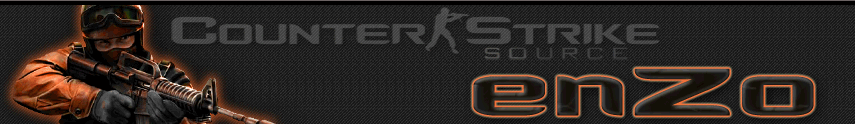How to install skins
So I read some tutors for installing skins on weapons. But I'm not sure if they really understandable. 1 save/download attached file - M4 ankcj.rar at the bottom.
2 instract folder (cstrike) from ZIP in new folder (let's call it ZIPfolder) on deskctop
3 open ZIPfolder and open cstrike folder,
4 now you have 3 folders: sound, models, materials, and text file.
5 open directory: C:\Program Files\Valve\steamapps\STEAM NAME\counter-strike source\cstrike (le'ts call it Valve)
(let's start from sound) go cstrike\sound\weapons
(if you don't have one create exactly the same one)
go in ZIPfolder /sound /weapons (if it easier for you to rember, end of paths should be the same) in weapons folder copy folder m4a1 and paste it in weapons folder in Valve.
6 go back in ZIPfolder and go in models/weapons (there should be like 17 files), copy them and paste in folder C:\Program Files\Valve\steamapps\STEAM NAME/counter-strike source\cstrike\ models\weapons\
7 go back in ZIPfolder and go in materials\models\weapons\v_models (there should be folder rif_m4a1) Copy this folder in C:\Program Files\Valve\steamapps\STEAM NAME\counter-strike source\cstrike\materials\models\weapons\v_models\
8 after that go back in ZIPfolder and go in w_models, (there should be folder rif_m4a1) copy that folder in C:\Program Files\Valve\steamapps\STEAM NAME\counter-strike source\cstrike\ materials\models\weapons\w_models\
Close everything and enter Counter Strike, enjoy
Some tips you can find in tutor on Fpsbanana
Also you can find there alot of cool skins
Download M4 SKIN on MideaFire and MyFreeFileHosting