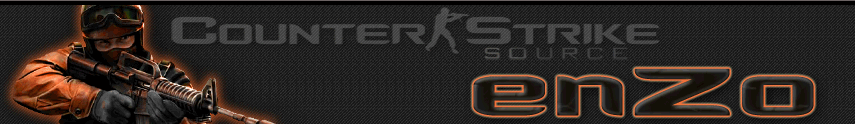How to change background in CS:S Lmao I keep posting tips! Probably just for myself! 
So, it's kinda easy...
go in \cstrike\materials\
1 There, make folder with name console.
2 Open this folder and put there any file in .VTF format.
3 Name of file should be background01.vtf.
To make picture good picture as background and also you can make sprays as well, use VTFEdit program. Download, install and open. Then klick import and choose jpeg, gif, png, tga and etc formats...
GIF - So you can make your background to move... 
And save it with out making any changes in save options, save it as background01.vtf, and put it in console folder, close it and open CS:S
That's how my backgorund looks:

Enjoy